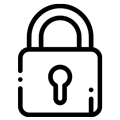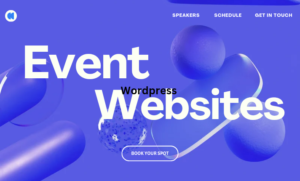Hacked Website
How to Become an Ethical Hacker in 2025?
The word ‘hacker‘ originally defined a skilled programmer proficient in machine code and computer operating systems. Today, a ‘hacker’ is a person who consistently engages in hacking activities and has accepted hacking as a lifestyle and philosophy of choice. Hacking is the practice of modifying the features of a system to accomplish a goal outside of the creator’s original purpose.
Before we understand how to become an ethical hacker, let us understand what ethical hacking is.
What is Ethical Hacking?
The term ‘hacking’ has very negative connotations, but that’s only until the role of an ethical hacker is fully understood. Ethical hackers are the good guys of the hacking world, the ones who wear the “white hat.” So, what does the role of an ethical hacker entail? Instead of using their advanced computer knowledge for nefarious activities, ethical hackers identify weaknesses in data computer security for businesses and organizations across the globe to protect them from hackers with less honest motives.
Role of an Ethical Hacker
Ethical hacking is a subset of cybersecurity that entails legally getting beyond a system’s security measures to uncover potential dangers and data breaches on the network. Ethical hackers can work as independent contractors, as in-house security guards for a company’s website or apps, or as simulated offensive cybersecurity specialists for a company. These career choices need an understanding of current attack techniques and tools, although the in-house ethical hacker may only need to be well-versed in a specific class of software or digital asset
What is the Attraction of an Ethical Hacking Career?
If you’re a professional who appreciates the joys of the world of computers and relishes a challenge, then a career in ethical hacking can be an enticing prospect. You get the opportunity to use your skills to break into computer systems and get paid good money for doing so. Like many careers, getting started in the field is difficult, but if you put in the effort initially, you can shape a very lucrative career for yourself. Besides, ethical hackers are always on the right side of the law!
The firs step towards fixing a hacked website is identifying common signs, like unusual redirects, security warnings, or defaced web pages. However, most website owners.
overlook these signs, leading to data breaches and website downtime.
A Business Standard report revealed that cyberattacks on Indian websites have increased by 261% in the first quarter of 2024, making it important for website owners to understand how to diagnose hacked websites.
This article aims to outline the common signs of a hacked website and discuss ways to clean and fix a hacked website to prevent future cyberattacks.
How to Diagnose a Hacked Website
A hacked website is a serious issue that requires immediate attention. But how can you fix it if you do not recognize the common signs of a hacked website? Do not worry; we are here to help you!
Here are common signs of a hacked website:
1. Security Issues in the Google Search Console (GSC)
Website owners normally use GSC to measure and analyze their website’s metrics. However, you can also use GSC to identify and fix security issues on your website. It provides a detailed summary of potential security threats, such as phishing, malware, content injections, and server-related vulnerabilities. Addressing these issues can help restore your site’s security. Here is how you can check your website’s security report on GSC.
- Log into the Google Search Console.
- Go to the “Security and Manual Actions” tab from the left-hand sidebar.
- Click on “Security Issues” to view your report.
Additionally, you can use GSC to determine the URLs affected by the security issues and fix each issue. This helps you pinpoint the problematic areas and solve issues promptly.
2. Check for Alerts from Hosting Providers, Browsers, and Others
Alerts from hosting providers, browsers, GSC, and others upon an attack or open vulnerability help you quickly clean and fix a hacked website. Here are some sources from where you might receive an alert:
- Hosting provider
Most hosting providers, like BigRock, monitor your website 24*7 for vulnerabilities and attacks. If your website is compromised, your hosting provider might take the necessary steps to remove the vulnerability and notify you via email. Keep an eye on your inbox for alerts from your hosting provider
Moreover, choose a hosting provider that has advanced tools like Site Lock that detect threats and fix them to keep your website safe. Site Lock monitors your website 24*7 to detect vulnerabilities and attacks, allowing you to concentrate more on your business than website management.
- Browser alerts
Internet browsers like Google Chrome can detect vulnerabilities and warn users while visiting an unsafe website. If your website is hacked, users might see a red screen or warning message advising them not to proceed. You can visit your website from different browsers and see if you receive these signs.
- GSC alerts
- If you have a Google Search Console account, it can send you alerts about security issues and suspicious actions taken against your site. Configure your settings to receive email notifications promptly if any security concerns arise. Additionally, you can regularly check your GSC dashboard for detailed reports on security issues affecting your site.
- Malware scanners
You can get a malware scanner to proactively detect malicious activities. However, if you have a BigRock hosting plan, you might gain access to SiteLock–a 360° website scanning tool that detects and protects your website against malware attacks and other.
- vulnerabilities like SQL injection and Cross Site Scripting (XSS).
3. Check Search Results on Google
You can use the Search Engine Results Page (SERP) to determine if your website is hacked. Here is how you can check if your website is compromised through a Google search:
- Go to Google’s homepage from your browser.
- Perform a domain search by entering “site: domainname.com.” Replace “domainname.com with your actual domain name. This command helps Google show pages only from your website.
- Then, examine the search results displayed. They all should originate from your site. If you see results from other domains or unrelated content, verify your domain name and other details.
- If you have pages that do not originate from your domain, you can closely see if Google has demonstrated any malware or phishing activity. Check for the notice, “This site may be hacked.” This warning indicates that Google has identified potential security issues on your site.
-
- Take immediate action against the hacked page.
After fixing the hacked website, you can request Google to re-evaluate your site for vulnerabilities. This will ensure that Google removes any warning messages.
4. Use Google’s Safe Browsing Tool
You can use Google’s safe browsing tool to detect vulnerabilities. The tool is a quick and effective method to determine if your website has been hacked. Follow these straightforward steps to check your site’s status.
-
- Go to Google’s Transparency Report page.
- Then, enter your website’s URL into the provided field.
- The tool will instantly display the current status of your site by scanning its vast index daily for malware and using advanced algorithms to identify phishing attempts.
Remember that Google Safe Browsing is highly regarded among webmasters for its timely updates and accurate assessments. If it identifies your site as hacked or compromised, take immediate action to address the issue.
-
7 Ways to Fix a Hacked Website
Once you know that your website is hacked, it is time to fix it. Here are seven ways in which you can fix your hacked website:
1. Do not Panic
Primarily, stay calm. Panicking can worsen the situation; therefore, take a deep breath and follow a proactive and effective approach to fixing the website.
-
Change All Passwords
Brute-force attacks are the most common cybersecurity threats. In this type of cyberattack, the hacker uses advanced tools to guess the passwords of the admin accounts. Therefore, as soon as you realize that your website is hacked, change all the passwords. This will reduce the effects of the attack.
Changing passwords will not only revoke hackers’ access to your website but also prevent them from compromising other accounts and causing further harm. Here are some accounts for which you should reset passwords as soon as you learn that your website has been hacked.
- Hosting account: Access your hosting provider’s dashboard or portal to change the password associated with your hosting account.
- FTP Accounts (Primary and Secondary): Update passwords for all FTP accounts used to access your website files. This step ensures that unauthorized users cannot manipulate or steal your site’s data.
- Content Management System (CMS) Admin Account: Log into your CMS admin panel (e.g., WordPress admin dashboard) and change the password for the admin account. This account holds significant control over your website’s content and settings.
-
- Databases: Reset passwords for databases used by your website. This typically involves updating the credentials in the database connection file (e.g., wp-config.php for WordPress).
- Email Accounts Associated with the Hacked Website: If any email accounts linked to your website have been compromised, change their passwords immediately.
Updating the passwords of the above-mentioned account will enhance your website’s security and reduce the effects of brute-force attacks.
- Also, remember to change the passwords of accounts with the same login credentials as the hacked website, and never reuse the hacked site’s password elsewhere.
3. Backup Your Website
If your website has been compromised and is still functional, it is essential to prevent data loss, which is common during cyberattacks. You can prevent data loss by downloading a website backup and storing it in multiple locations. Here are some tips on website backup after a cyberattack.
- Get a backup of your website that has all the important data. This data backup should serve as a safety net in case website cleaning fails.
- Keep the post-attack backup in a different location. This prevents overwriting or corruption, preserving a clean copy for emergency recovery.
- To enhance security, you can store the website backup at different locations.
- Opt for incremental backups that only update changes made since the last backup, reducing storage and processing requirements
-
- Choose a reliable cloud storage service provider. Also, compare the data transfer and storage costs to make an informed decision.
4. Trace Back Recent Changes
It is believed that most cyberattacks occur shortly after a website undergoes changes. Therefore, tracing back your recent website changes can reveal potential vulnerabilities. You can begin by reviewing recent changes made to the website. Look for changes, such as plugins or themes. Generally, hackers attack your website using such updates.
- Here are some things you can do to track your recent changes:
- Check web logs: Access your website’s web logs to identify any unusual activities or spikes in traffic around the time you suspect the hack occurred. Most hosting providers offer access to these logs through their control panels (like cPanel for BigRock).
- Review Access Logs: Within your hosting control panel, navigate to access logs. Look for any unauthorized access attempts or suspicious IP addresses that accessed your site during the identified time window.
-
- Examine Error Logs: You can also inspect error logs for any unusual errors or warnings that might indicate a security breach or attempts to exploit vulnerabilities.
By tracing back your actions and analyzing logs, you can easily pinpoint when and possibly how the security breach occurred.
5. Learn About Recent Security Breaches
Staying informed about the latest security breaches is important to protect your website from attacks. Here are some cybersecurity websites where you can find valuable insights and updates
- Hacker News offers up-to-date news on hacking incidents, vulnerabilities, and cybersecurity trends.
- Krebs on Security is known for in-depth reporting on cybersecurity issues, hacking incidents, and data breaches.
- Daniel Miessler’s Blog has articles and tutorials covering website security, technology trends, and comprehensive cybersecurity insights.
- IT Security Guru focuses on cybersecurity topics, including cybercrime trends, ransomware threats, and security strategies.
- Security Weekly blog provides weekly updates through live streams on cybersecurity, including emerging threats and industry best practices.
- These above-mentioned websites will help you stay on top of cybersecurity news. Moreover, they will educate you on cybersecurity trends.
6. Reset .htaccess File
.htacess file is the short form for hypertext access. It is a configuration file used by Apache-based web servers to set up a program or server. The .htaccess file configures how the server operates. Therefore, most hackers concentrate on exploiting the .htaccess to gain control over a website.
- Here are some common exploits of .htaccess include:
- Redirecting traffic from search engines to malware-infested websites
- Attaching malware to PHP files
- Tracking and identifying users
- Setting up watering hole attacks to target specific website visitors.
To troubleshoot security issues related to .htaccess, consider restoring it to its original version if compromised. Adjust file permissions to restrict access to authorized users only. These steps help mitigate risks associated with potential exploits and enhance overall website security.
-
Contact Your Hosting Provider
If your website has been compromised and you are using shared hosting, it is possible that the source of the security breach originates from another website sharing the same server. This scenario means that cyberattacks could potentially affect your website as well. In this case, reach out to your hosting company to inquire whether other websites on the same server have also experienced security issues. This information helps determine the scope of the problem and if other sites need remedial action.
-
How to Fix a Hacked Website to Prevent Future Attacks
By taking the above-mentioned steps, you can fix a hacked website. Thus, preventing you from cleaning your website to remove vulnerabilities. However, you should always remember that there is no foolproof method of repairing a hacked website.
Here are some tips to protect your website from future attacks:
- Select a reputable web hosting provider that offers robust features and tools to safeguard your website.
- Regularly uninstall or update software and plugins that are no longer in use. Outdated software can be vulnerable to exploits.
- Use complex passwords for all accounts linked to your website, including admin panels, FTP accounts, and databases.
- Perform routine checks to identify and fix vulnerabilities. This includes reviewing file permissions, scanning for malware, and ensuring all software is up to date
- Maintain current backups of your website data. Store backups securely in different locations to ensure they are accessible in case of emergencies.
- Secure your website with HTTPS encryption to protect data transmitted between users and your server. You can opt for a hosting provider, like BigRock, that offers the perfect SSL certificate for your website.
- Implement measures to restrict multiple failed login attempts, which can deter brute-force attacks.
-
- Add an extra layer of security by a second level of verification, such having a code sent to your mobile device with your password.
Conclusion
It is understood that opting for a hosting plan offered by a reputed hosting provider makes your website less susceptible to cyberattacks. Although most hosting providers offer a free SSL certificate with domain registration, only a few offer tools like Site Lock and Code Guard. Site Lock is an easy, economical, and effective way of tackling malware and cyberattacks like SQL injection and Cross Site Scripting (XSS). The tool scans your website
- On the other hand, Code Guard offers regular backups of your data. Even if there is an attack on your website, your data will remain safe. We hope this guide has helped you clean and fix a hacked website. You can always reach out to our support team for any security-related questions or concerns. Meanwhile, you can refer to our hacked website FAQs for more clarity.
-
Who do I contact if my website is hacked?
You can contact your hosting provider in case of a hacked website. Based on your hosting plan, they will help you fix your hacked website.
2. What websites get hacked the most?
Ideally, any website on the internet can get hacked. However, here are some types of websites that are more susceptible to cyber attacks7
-
Hacheked website
Who do I contact if my website is hacked? You can contact your hosting provider in case of a hacked website. Based on your hosting plan, they will help you fix your hacked website. Ideally, any website on the internet can get hacked. However, here are some types of websites that are more susceptible to cyberattacks7Ideally, any website on the internet can get hacked. However, here are some types of websites that are more susceptible to cyberattacks7