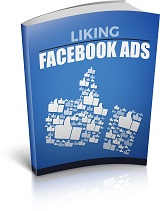

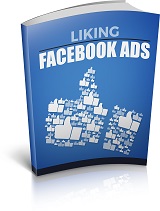
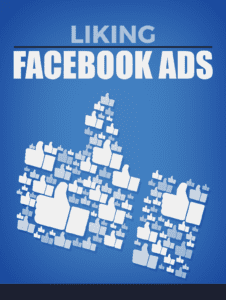
Liking Facebook Ads
Table Of Contents
Table Of Contents 2
Facebook Advertising And Your Business 3
Facebook Advertising Helps 4
Does SEO Still Matter? 5
Will This Work For You? 6
“Likesumers” 7
Your Profile Pages is Your Friend! 8
The Works 9
Getting Started With Facebook Ads 11
How Facebook Ads Work 11
A Case Study: Zynga’s “Farmville” 13
The Importance of Planning… and Facebook Users 16
Getting Down to Business 17
The Facebook Platform 17
Facebook Ad Creation – The Process 18
How Should I Target my Facebook Ads? 21
What’s the Deal with Facebook Beacon? 22
Facebook Followers “Like” you 24
Do Keywords Matter? 24
What Type of Things Can I Advertise? 25
Should Facebook Ads Replace Google AdWords? 26
Sweepstakes and Contests 27
Facebook Social Ad Branding 28
Facebook Marketing Solutions 29
Facebook Pages 30
Making the Most of your Facebook Page 30
Facebook Groups 33
Facebook Ads, Good, Bad, and Ugly 34
9 Facebook Ad Mistakes 36
The Privacy Issue 38
Let’s Recap 39
Ad Reactions 39
Likesumers Followup 40
You Did It! 40
Facebook Advertising And Your Business
An estimated 66 percent of active Facebook users take the time to log into Facebook each and every day. That’s some 1.47 billion people coming to this site daily.
The amount of time people spend on Facebook means there is an advertising goldmine waiting for you. Just think of all the new people you could expose your brand to with very little effort.
Facebook isn’t a site that people login to and leave right away. As of June 2018 an estimated 57 trillion minutes are spent by users on the site each and every month. This means a lot of time clicking through pages and gaining exposure to ads and plenty of other materials.
Here are a few FB Stats.
More than 2.23 billion active users
66% of our active users log on to Facebook in any given day Average user has 130 friends
People spend over 57 trillion minutes per month on Facebook
This is Global reach!
If it’s your intent to market to a global clientele, Facebook is the place to turn for assistance. This site has 70 different translations available for just about every country on the map. In fact, an estimated 70 percent of the site’s users are living outside of the United States. This means Facebook advertisers can target people living just about anywhere in the world or they can attempt to reach them all with a broad-based campaign.
Facebook’s overall monthly usage statistics make it one of the biggest players on the Internet today. If you’re ready to give up on Adwords, Facebook has the exposure your advertising needs to capture attention, siphon traffic in your direction and help you realize your sales goals.
While the numbers clearly speak for themselves, there are other factors that make this site attractive to online marketers. The social aspect of the site can work as a powerful force in savvy advertisers’ favour. Plus, the targeting potential bores down deeper than a search engine could possibly pull off.
You’ve been working hard to introduce your business to as many potential target customers as possible – the ones who will find your products irresistible, and eagerly spend money. You’ve done it through SEO, social networking, press releases, article marketing and perhaps even a pay-per-click campaign like Google AdWords. In short, you’ve used all the traditional (and not so traditional) ways that help online business catch on like wildfire.
But have you considered Facebook advertising yet? If not, you may not be aware of this comparatively new source of targeted customers – the sort who you may not be able to reach by traditional means.
Exactly what is Facebook advertising, and why should you consider it?
You’ve seen them yourself, most likely… those ads running down the right-hand side of your Facebook pages, most of them about interests you particularly enjoy.
You are not seeing the same ads as everyone else accessing Facebook at that moment. These ones are specifically targeted to data Facebook has gleaned from your preferences and other sources.
Facebook ads are simple but powerful. Each one consists of a title, text block and graphic or photo of your choice – all within a 110px X 80px “box”, to fit that vertical, right-hand Facebook sidebar.
If you think of them as a cross between a Twitter tweet and a banner ad, you’ve just about got the picture!
And yes – they absolutely can advertise your:
Product
Services
Contest
Cause
Links
Photos
Videos
Business USP
Business Event
As well as integrating:
Your offline promotions with your online
Real-time information for your “likesumers”
Facebook Advertising Helps
SEO vs. Social Trends – Facebook’s biggest benefit is its most obvious. It operates through social networking and trending rather than pure SEO – the hottest trend of this brand new decade. It allows readers to see your ads on their mobile phones – and mobile devices now outnumber personal computers, 4 to 1!
It is also cheaper than Google AdWords, and while the latter is still a wonderful way to kick-start a campaign, AdWords can be risky for newer marketers, as costs per click can skyrocket faster than your sales.
Will it replace AdWords completely? That shouldn’t be your goal! Plan further down the line to do what the big boys and girls do: Kick-start each campaign with well-optimized and researched AdWords.
Facebook vs. Adwords Costs – But whether you use Adwords (SEO based) or Facebook ads (social networking based), Facebook ads nowadays are a “must” – particularly with the not-so- subtle switch over to mobile devices! But it’s great for beginning marketers because at the moment, it’s significantly less expensive to advertise on Facebook than with PPC!
Graphics Capability – It’s other biggest benefit is that you can introduce a graphic element or photo into what is basically just a small text ad! Since Facebook is “tuned” to graphic elements, and interest has been shown to peak when graphics are displayed, it wins hands-down over AdWords tired, irritating banner ads (traditionally low converters for over a decade).
(You could simplify it like this: Want a text ad only? – Use AdWords. Plan to use a graphic? – Use Facebook Ads.)
Text Capability – You have 75 words to say what you want to say in Google AdWords (that’s less than half a tweet!) Facebook ads not only allows you a 25-character headline, but 135 words of body text, too. (That’s over double Google AdWords’ capacity – but note; spaces count.)
Does SEO Still Matter?
You betcha! In fact, it’s absolutely crucial to the success of your Facebook Ad!
Remember when we talked about Facebook Ads geared to your specific hobbies, tastes, preferences and interests appearing down the right-hand side of your Facebook page? You’ll notice that:
Some really don’t appeal to you
A small percentage make you click on them right away
… and yet a third group appeals to you, but it may take you days of repeated exposure, seeing the same ad many times, before you finally give up and click through.
You want your ad to be in the latter 2 categories. And you achieve that through solid, well- researched long-tailed keywords (combined with your irresistible, curiosity-arousing 25 character headline and 135 character body text).
Get those elements right, and you’ll have an ad that bypasses casual searchers (how many right- hand-side Google search page paid ads do you ever click on, compared to Facebook Ads?) and zeros in on a 75% pre-sold, pre-qualified market.
Will This Work For You?
Some people will tell you that Facebook Ads don’t work for business purposes, but that’s simply not so. It should speak volumes and give you a big, fat clue about its potential when you realize that major companies are taking full advantage of Facebook Ads, in creative ways.
For example, according to Facebook’s own Marketing Solutions page…
Honda recently used Facebook Ads to keep consumers updated (and do serious damage control) after its recent spate of shocking recalls.
Budweiser encouraged social interactivity with its customers when it invited them to select which commercials to show during televised sports games.
Guitar Hero became the first online video game to reach 1,000,000 fans on Facebook
Even Coca-Cola jumped on the bandwagon, selling “virtual bottles of coke” and promising to donate $1.00 for every virtual bottle sent to their favorite cause.
These 4 examples alone show you the sort of creativity you can employ (and flexibility you can take advantage of) when creating your Facebook Advertising campaign!
“Likesumers”
If you’ve been wondering what a “likesumer” is, it’s yet another social phenomenon you can use to your advantage.
According to Forrester Research, a “likesumer” is simply a consumer who has “become a fan” of a brand on Facebook.
This brings us back to Facebook Ads’ third biggest advantage… interactivity.
It’s a proven maxim: Get people to engage as a participant, rather than as a spectator, and their stake in what they’re engaging in becomes personal and more positive. Use an app or a product and click the little “Like” text link on your Facebook page, and you are not only contributing to its statistical popularity, but personally endorsing it!
This can help 2 particular types of “product” in particular…
📂📬 Apps (applications such as Zynga’s “Farmville” game)
📄📬 Brands
Allowing people to become Facebook fans by clicking your “Like” button should be a definite part of your branding campaign… and as for Farmville’s meteoric rise, it is legendary. One only has to take a glimpse at its U.S. Alexa rank of 370 to see how powerful this can be.
Alexa summarizes this popular app game thus: “… farmville.com is visited more frequently
by females who are in the age range18-24, received some college education and browse this site from home.”
This is right in line with Facebook’s “18-34 female” broad demographic – but the truth is, you can certainly reach other target customers in different demographics, if you take a close look at Farmville’s stats from Quantcast.com:
Keeping in mind that a less broad and more specific demographic is likely to be yours (unless you create a truly buzzworthy product like Farmville) you can certainly play to small niche Facebook markets.
A good rule of thumb is to make sure the niche customer you wish to reach actually does operate via social networking at least as much as – if not more than – through standard PC use and Google searches.
You can also target specific geographic areas, using Facebook Ads (by country, state or province, town or city).
And remember, when someone brands him or herself as your fan (or “likesumer”) when they click your “Like” Button, they are letting you know they are ripe for your offerings.
Your Profile Pages is Your Friend!
The main reason you can target so specifically, in spite of Facebook itself have a broad, generic demographic, can be attributed to profile pages.
Think about it: When you filled out your profile page, you were prompted to share your:
Hobbies and interests
Career and work information
School, college or university
Tastes in music, books and movies
Personal and contact information (date of birth, marital status, etc.)
City and state
And as much extra information as you chose to share.
Among the things you share you can bet people can find great long-tailed keywords! These are what you should use when creating your Facebook Ads – targeted specifically to your ideal customer, of course. Use your keyword in your headline at the very least – and again in the text (always providing it feels totally natural: Remember, Facebook puts “social” before “SEO”).
The Works
In addition to the creative side of your Facebook Ads, there are other actions you can choose to take. You can:
Pay per click (PPC)… or per impression (CPM)
Track your Ad’s progress in “real time”
Edit and tweak your ads, for your best results
Best of all, Facebook Ads are easy to set up, with a step-by-step process that guides you clearly through creation and all your options.
Facebook is quietly becoming the newest 2011 trend in online advertising – especially for those on a budget – as of this writing. Even if you don’t think it’s right for your business, you are to be applauded for taking the time to at least learn more about it!
Getting Started With Facebook Ads
Facebook Social Ads work virally, but rather than being spread in a random fashion, they are placed on Facebook members’ pages, based on their profile data – which can make them a powerful sales aid for marketers – especially in this current decade, where mobile devices are now replacing personal computers at the rate of 4 – 1.
However, like any data system spread via the net, there are rules, restrictions and random factors that can greatly inhibit or enhance their success. In this Special Report, we will explore the ins – and outs – of Facebook Social Ads.
What this Report is Not…
It is not a complete guide to Facebook Ad Creation. Instead, it focuses more on the nuances you will not pick up from Facebook’s easy “Advertising Creation” walk-through… and drawbacks to watch out for.
How Facebook Ads Work
Marion loves horseback riding, and publicly says so in her Facebook profile.
A successful Equestrian Center wants to promote its children’s summer camp, so it purchases a Facebook Ad.
Facebook uses Insight, a powerful demographics tool, to place the Ad via a feed on Marion’s profile, after extracting the information that she has 3 children, is passionate about all things equestrian and lives within a close geographical radius of the Equestrian Center, so is a likely candidate to view the ad.
Since it’s her passion, Marion always pays attention whenever there’s a picture of a horse in an ad – and she also notices the Equestrian Center provides riding for those with Special Needs (a cause dear to her heart) so she clicks the “Like This” button and views the Ad.
Facebook then finds more ads using this specialized search data – voluntarily provided by Marion – to place other equestrian offerings in her Ad feed. (It also adds special needs-related ads, since this was one of the keywords the ad used.)
But there’s more: Marion has 97 friends on Facebook. 23 of these friends are also connected to her via equestrian activities. They read that Marion “likes” our mythical Equestrian Center and has become its Facebook Fan. Trusting her judgment and recommendation, they click on the link…
You can see instantly by this example that the combination of becoming a fan and having ads served by profile-targeted feed considerably increases your chances, as an Advertiser, of having your ads read by the right people.
Furthermore, assuming that a percentage of Marion’s 23 equestrian friends do read the geo- targeted1 Ad, 8 of them not only send their children to the summer camp but 18 (each of whom
1
has anywhere from 9-30 equestrian friends) also select “Like”. Even with this hypothetical example, you can instantly see the potential for our mythical but well-marketed equestrian center to spread virally… all within a highly focused group more likely to buy.
Before you know it, our mythical equestrian center has a real following.
A Case Study: Zynga’s “Farmville”
Now the previous example dealt with a highly specialized niche. It might have been a broad one, but the mention in the ad of riding for special needs people and equestrian summer camp in a specific geographic area narrowed it down to reach its ideal target market – Marion and her friends.
But if you have a site that has the potential to go viral on a more global basis – such as Zynga network’s “Farmville” game – your success might be capable of reaping in millions of dollars, in a comparatively short time.
Let’s look at how Zynga did it…
Created a simple but addictive game
Included an application for retrieving game components (animals, flowers, vehicles, buildings, etc.)
Included both free and paid options (a “market” in which you purchase items either with game-supplied free coins or literally purchasing special “Farmville Dollars” via credit card or PayPal. This allowed players to buy limited-time specialty virtual items; or send them to friends)
Allowed an option for others to “Add Neighbors” – and “invite” them to Farmville
Made sure neighbor interactivity was an almost-essential component of the game
But note what they didn’t do…
When Farmville initially placed their Ads via Facebook Ads, they said nothing about purchasing actual Farmville Dollars via credit card or PayPal: They just invited people whose profiles indicated they liked online games (or farming, or graphics puzzles) to play the game. The initial core group who tried it loved it so much, they had no hesitation splurging on actual Farmville dollars to purchase the virtual highly-prized items obtainable only through real-world payment.
In addition, players were able to eagerly invite Farmville “neighbors” from their own select group of friends – neighbors these players themselves automatically pre-screened for Zynga – and these neighbors all enjoyed sending each other “gifts”; some “free”, some purchased with Farmville dollars.
One reason Farmville has caught on so firmly? Its interactivity, a huge component in creating loyalty and a sense of community on Facebook pages. Today, as of this writing, Farmville has 23,029,163 followers.
23 million… That’s a lot of “followers”!
Zynga didn’t stop there in their game development, however: They made sure that those who did not have a lot of friends, or who had ethical objections to spreading items virally, would be unable to expand without either (a) inviting friends to be their “Farmville neighbor” or (b) literally purchasing “Farmville Dollars”. Either way, Zynga wins!
(Paying hard cash for virtual items has caught on like wildfire, all across the net. PayPal processed “about $500 million in virtual goods payments last year”, according to Citi analyst Mark Mahaney’s estimate. 2 And, according to: Inside Facebook, Zynga was “PayPal’s second largest merchant in 2009”!)
Note that, as part of their Facebook game page, Zynga provides links to:
A Farmville blog
A weekly Podcast
A steady stream of limited time “special items”
A forum
A press release campaign
Interviews granted to magazines and websites
Entries in contests such as Escapist Magazine’s yearly game development competition
Special, additional “Farmville Fan” feed, so that the games players will be aware of its promotions, and take actions such as voting for them in website competitions
Tips
Alternate web access information, in case Facebook is down… and to convert hard- core players over to their own dedicated website, which provides even more neighbor feed
Promotional information to create a buzz about “new” animals and features about to be introduced
Multiple areas you can click to access all of the above
2
But make no mistake – Zynga’s multi-million-dollar success all started with one simple little game… initially helped to spread by a well-written, inexpensive Facebook Social Ad!
The Importance of Planning… and Facebook Users
Zynga’s Farmville (and its wildly-popular subsequent offerings) could serve as the ultimate model for using Facebook Social Ads to the max. It’s not enough just to create and pay for the actual Ad, of course – you have to thoroughly research your competition and your market, plan for expansion and publicity, and maximize every advantage sitting waiting for you on Facebook’s powerful social-oriented platform.
You also have to realize that people are finding these type of products not by typing a long-tailed key phrase into Google’s search engine… but by going onto Facebook and waiting to see what Facebook serves up specially suited to their preferences.
Facebook users could go to the application directory, but when it comes to something like a game, 18 Farmville players admitted during a “spot” survey conducted prior to this report being written that they started playing Farmville only one of two ways:
They were “invited” by friends to become Farmville neighbors
They “finally” succumbed to repeated Facebook Ads
Not one of them said they went out and deliberately looked for a farming game to play.
(That’s the difference between your Facebook users and Google searchers.)
Okay: We’ve finished with our case study… let’s have a look at Facebook Ads – the good, the bad, and the downright ugly…
Getting Down to Business
The Facebook Platform
Facebook’s platform allows almost anyone to develop widgets and applications, which are placed in the Applications directory, where anyone can grab an App and “place” it on their Profile page. It also gives “click and point” ability for people to include or exclude things on their profile (including Ads they like – or don’t like!)
Facebook users report liking the feel of control they have over Ads that appear in their right-hand sidebar. If a particular subject or Ad annoys them, they can choose not receive similar ones.
They can “Like” your Ad (leading to more – and to its repetition)… or “Report” it, if they deem it misleading or inappropriate (or even if they’re just in a cranky mood that day!)
Remembering this should help you target your audience even more carefully.
Keep 3 things always in mind, however, when you prepare to create your Ads… Social relevance
Social enjoyment Social interest
Facebook also allows you to announce and promote events, create a Group Page or create a company, business or personal Fan Page.
You can link your Facebook Ads very easily to any of the above – and therein lies one of Facebook Ads’ biggest advantages!
And now let’s have a quick look at the process…
Facebook Ad Creation – The Process
The actual ad creation itself is an incredibly simple, 3-step process. Facebook virtually walks you through it every step of the way, and even a beginner can quickly get the hang of it: However, it always pays to know how Facebook ads work in the real world, as well as familiarizing yourself with all the factors that affect Facebook Advertising success or failure, so you can plan your Advertising campaign wisely, well in advance.
The basic process runs like this: You either visit Facebook Advertising directly – or click on the “Create an Ad” link that will appear regularly in your Facebook page right-hand sidebar (along with all the other Ads targeted to your preference that you usually see). Once you click on the link, you are taken to this page:
You click on each of the 4 tabs in turn (and there are additional links, if you need more in-depth information; as well as – you’ll notice – a “Contact Our Sales Team” link in the bottom bar).
It’s so simple that it would be redundant to repeat the whole process here, but it helps to know some additional factors affecting the Ads, as well as tips for producing the best-converting ones.
Let’s answer some common (and not-so-common) questions…
Are They Free?
No. But Facebook Social Ads are a less expensive option than Google AdWords – and if you want to reach that segment of your potential niche market who operate solely on mobiles, or who spend all their days on Facebook, they are essential. (Don’t forget that Facebook Mobile is going to play a huge part in displaying your ads!) You can choose either pay-per-click (PPC) or pay-per-impression (PPM).
You are charged a pre-arranged amount for your PPC ad every time someone clicks on it.
With PPM, you are charged per impression (an `impression’ being the number of times your ad appears).
You pay lump sums in advance by purchasing “credits”. Your clicks or impressions are then deducted from these credits. (You can purchase credits in as small an increment as $20.) Your ad will run as long as you still have credits remaining. You can top up your credits to keep it running, or let it run out and edit/tweak your Ad further.
There are no fixed costs for Ads, but Facebook actually helps you determine what a good rate to set would be, based on criteria you enter in their targeting formula. (You can also set your Ad to end at a specific point… or run continuously.)
When calculating your ROI (return on investment) on your Facebook Ads, you would do it the same way as for any other advertising venue.
How Do You Track Your Facebook Social Ads?
Without the ability to track an Ad, its effectiveness drops dramatically.
Fortunately, Facebook has a platform named Facebook Insights, which allows you to view the number of clicks and impressions your Ad receives in real time.
How Should I Target my Facebook Ads?
There’s no cut-and-dried answer to this, except to make sure your keywords are actually suited for the way Facebook operates… and the way it dispenses ads (based on keywords in user profiles).
Here are some solid elements to start with, directly from Facebook’s Ad creation site…
Start with targeting by country – other options will be presented to you, based on the country you select (and you can actually select up to 25, though this will preclude you from being specific as to city).
You always have to keep in mind that this is a social network: Find Groups or Fan Pages similar to your own interests, and see what keywords they seem to be using… But remember, above all, Facebook for its users is all about easy entertainment – not concentrated searches.
Are Facebook Ads Automatically Approved?
No. All Ads have to be submitted for approval. Facebook states: “We do reserve the right to choose what advertising we accept, and may prohibit additional content from being advertised on the site based on user feedback or other information.”
If your Ad is not approved, not only will you receive an official “Disapproval Email”, but you’ll also be able to see this information in your Ads Manager, beside a copy of the disapproved Ad.
What’s the Deal with Facebook Beacon?
In 2007, Facebook launched “Beacon”, a program that tracked Facebook users (even when they weren’t logged in) and published user activity, without permission, as part of deals with Advertisers.
What it meant, in real world terms, was that you could find your online purchases and activities publicized on Facebook for all to see – and you had no say in the matter.
A class action lawsuit was launched against Facebook and other major companies participating in this type of activity, and in 2009 Facebook yielded to pressure and shut Beacon down, allocating $9.5 million dollars to settlement fees. Prior to that, however, Beacon partners such as The New York Times and Coca-Cola had already voluntarily dropped Beacon, because their own users’ information was appearing on the pages of “controversial individuals and groups”, according to Wikipedia.3
Beacon was a complete fiasco – for Facebook and Advertisers alike. Perhaps it’s a stretch to say it’s been “replaced” by Facebook Like Buttone, but that too places user photos and information on Facebook, without specifically asking permission. Facebook has learned from Beacon, however, and now as a user, you have to specifically opt-in before any data is used.
This brings us to…
3
Facebook Followers “Like” you
Involuntary user endorsement is now strictly an opt-in procedure, via Facebook Fans. For example, Farmville users who click “Like” can expect to occasionally see their name and photograph published in Farmville’s feed (along with a random daily sampling of other fans)… unless they specifically veto this in their Settings.
Usually, people aren’t bothered by seeing their photos appear within select groups because:
1. That user chose to “Like” Farmville
2. The information typically appears within the Farmville “group” only
Where it gets really sticky: When your users’ photos appear on “outside” sites – though a major portion of this problem has been corrected. (More on privacy, later.)
Do Keywords Matter?
Yes. Not in the traditional SEO sense, but for targeting Facebook user profiles. A good way to get a feel for this is to survey the Facebook profiles of people who like similar sites, products or pages to yours.
If your business is a physical location you want people in your area to visit, you will particularly want to make sure you include your city and state/province in your Ad text.
You can also find and research more targeted keywords by studying those Facebook profiles and seeing which keywords they have in common that relate to your potential Ad.
What Type of Things Can I Advertise?
You can Advertise:
Web pages
Facebook pages created by you
Facebook groups which you administrate
Applications
Events publicized on Facebook
Facebook Ads probably should not be your first choice for straight business advertising or direct product promotion – Google SEO is better for that purpose – but yes, you can use Facebook Ads to help promote your business indirectly and definitely for creating a buzz about it (for example, promoting a Facebook Page that popularizes some aspect of your business, to help you firmly establish a branded presence).
(An ideal combination for many businesses would be a “double whammy” sandwich of both Facebook Social Ads and traditional Google SEO-based ones.)
When deciding how to use Facebook Ads for your business, just think “social” and “random entertainment”, and if you can see a way to make your business fit, you’re on the right track.
Can I Advertise an Affiliate Product with Facebook?
If you are creative and read the guidelines thoroughly – yes, you can promote an affiliate product. Just keep in mind that any link you provide has to go directly to the destination URL.
Your Ad should not be a direct sales pitch for that product (remember, “social”) but should provide incentive for the user to visit the site.
Should Facebook Ads Replace Google AdWords?
We’ve already dealt with the whole business-versus-social issue between Google SEO and Facebook: The same principles apply for Google AdWords.
If you want to aggressively promote a product or business directly, use AdWords. If you want to expand it’s popularity, create a buzz or you feel it’s particularly suited to Facebook’s resources, use Facebook Ads.
One thing you can do with Facebook Ads that makes it a good choice for beginners wary of losing major money on AdWords: You can easily set the Ad to terminate after the amount of credits you purchase is depleted. This makes it a safer bet than finding yourself with a massive credit card bill at the end of the month (something beginners often get caught by with AdWords).
The bottom line, however, should be related to the best use of your Ad dollars. If Facebook Ads is your choice solely because you are seriously strapped for cash, don’t expect over-the-moon results, since you’re operating with only a small part of the whole picture.
Maximizing your Facebook Exposure
It’s not enough just to create Ads for a webpage. You want to make sure you get the most out of your Advertising dollars by maximizing Facebook’s platform in as many diverse areas as possible (just as we’ve seen Zynga do, in our case study).
Here are some ideas, and some extra Facebook-related resources to consider…
Sweepstakes and Contests
Ads for contests and sweepstakes are generally not allowed… unless you first obtain permission from Facebook.
There are a number of other restrictions that are ironclad and will never garner that coveted permission if you ignore them; and you need to be aware of these.
For example, you may not create promotions marketed for:
People who are under 18 years of age
Countries currently under U.S. embargo
The promotion of prescription drugs, gambling, firearms, tobacco or gasoline
The obtaining of a prize which includes or consists of prescription drugs, firearms, or tobacco
Sweepstakes too have highly specific rules applied. You are forbidden to run them via Facebook Social Ads if:
Entry is dependent upon the purchase of a product or completion of a complex task
And you can specifically only promote one if:
Your sweepstakes is open to “individuals residing in Belgium, Norway, Sweden, or India”
The long list of prohibitions at first looks daunting: However, one quickly realizes that Facebook is now attempting to weed out promotions that are shady, illegal or fraudulent. If yours is none of these things, and you adhere to delivery methods and ensure you are not inadvertently violating rules, Facebook will most likely be only too happy to grant you permission. So be sure to check out the Facebook Promotions Guidelines in advance for yourself, if you are hoping to hold a contest or sweepstakes – for any purpose (even charitable).
In the long run, these rules and prohibitions are just good business sense – for all!
Facebook Social Ad Branding
Facebook Social Ads are a quick way to help you brand your product or website. But exactly how do you do that?
Here are some tips:
Be authentic
Be transparent (speak as openly to customers as you would to close friends)
Build trust
Remember it’s all about the feeling of connection and community
Facebook Marketing Solutions
One site you should bookmark and check daily, if you are considering advertising with Facebook, is Facebook Marketing Solutions.
That’s where you’ll instantly see:
What the “big guns” (with the big budgets) are doing
What your competitors are doing
The latest trends
The latest Advertising news
The latest “movements” (akin to promotions, but more socially-driven)
Up-to-the-minute insider tips
Marketing ideas
Facebook Solutions is actually run by Facebook employees. You can create movements yourself, and share information through Facebook. (Any content you submit should relate directly to marketing.)
You can submit:
Links
Photos
Videos
Posts
These should be geo-targeted, as well as geared to your fans.
Facebook Pages
When your reader clicks that “Like” button, that shouldn’t be the end of it! You need to provide her with a place to go, to reward her for taking that action.
Your Facebook page is your public page for your business entity identity – the one you’re promoting in your Ads. Pages not only help you “brand” your business entity, but give you a reliable way to build your presence on Facebook.
The main 2 points to remember: Keep it personal and keep it connected with your followers.
Your Page should be the place to go where your customers can go to read privileged information they won’t be able to find elsewhere – the latest news tidbits, the latest releases, pre-release information, tips, contests, fixes and bonuses.
It should be a place each fan is eager to visit.
Most of all, it should be a page where you actively engage your followers.
And you should have one because that’s where your Ad will link back to!
Making the Most of your Facebook Page:
1. Decide on a tone for your page. Is it going to be chatty? Young? Old? Humorous? “Up”? Reflective? Healing? Only you can answer that question… but your tone should be consistent with the “persona” you want your company (or you) to display
2. Use interactive media (reviews inviting reader opinion, videos inviting commentary, discussions, charming little graphic games, quizzes or puzzles).
(They tell you never to use humor in business… but FB Pages are ideally suited to humor, as long as your business entity is also suited to it. You can use humorous games and videos to engage and entertain your viewer – and Facebook is all about the entertainment!)
3. Add a Facebook “Like” link so that people can judge your videos and puzzles. You might think that’s risky… but notice there is no “DISlike” link provided!
4. Provide rewards for followers – especially if they help spread the word. This is not the same as providing an affiliate link: The “rewards” could be as small as free virtual gifts they can access.
5. If appropriate, provide real-time status updates – give people a reason to constantly refer to your page.
6. Consider displayer user-created content on your page. This can be risky, but monitoring it so you can quickly remove truly inappropriate content will not only help keep things positive, but ensure your other followers don’t get put off by unpleasant content.
7. Make sure you place your Page under the best category – one with what Facebook likes to call “social relevance”.
The category in which potential followers are likely to visualize a business like yours (it may not be the most obvious!)
You might be asking yourself “what do FB Pages have to do with Advertising?” The short answer is: “Everything!”
It all goes towards making sure people read your Ads and are reminded your business entity is wonderful, every time they see one. It ensures they’ll press the “Like” button, increasing the likelihood of sending their friends to click on your ads and “Like” – and stay engaged with you and your products – too.
You can also do things such as tying advertising campaigns to special events – either “broad” ones such as the winter Olympics or the Super Bowl… or “local” ones such as your local Trillium-circuit horse show. (You can also ad to your company’s positive image by tying advertising campaigns to causes: “for every virtual shamrock you send, $1.00 will be donated to…”) But don’t just stop there – reinforce your Ad campaigns by also publicize these special events and your offer on your FB Page.
But the one thing never to lose sight of…
Your Facebook FB Page should be fun, or at the very least, rewarding to visit.
Make them want to come back as eagerly as Farmville followers visit Farmville!
Facebook Groups
If you don’t link your Ad back to a Facebook page, your other option is to link it back to a group.
A Facebook group is basically one profile shared among multiple members.
It’s divided into two vertical columns. The left column contains information about the members, a discussion board, a Facebook group Wall, updates on group news and videos. The right column contains the “extras” – pictures, related groups, links (including the option to join or leave the group), trivia sharing, and privacy information.
You can send messages directly to group members’ inboxes, but you can’t see your traffic stats, the way you can with Facebook Pages. You also cannot create new applications for your group (you can with a Facebook Page).
Facebook Ads, Good, Bad, and Ugly
Like any system, Facebook Ads has its own drawbacks: Some of them the same drawbacks you’ll find in any online advertising system, and some unique to Facebook. Let’s take a detour and make sure our eyes are opened wide to the dangers.
While it’s true that as a form of pay-per-click (PPC), a Facebook Ad can reach a more tightly- focused demographic and cost considerably less – partly because mainstream marketers haven’t yet discovered the potential waiting to be mined – it is nevertheless possible to rack up costs pretty quickly! One way to combat this: Have a daily budget, and set limits.
There are also rules and restrictions you need to keep in mind, so before deciding to create your Facebook Ad, make sure you thoroughly read the guidelines.
These guidelines are broken down into sections:
Accounts
Landing pages/Destination URLs
Facebook References
Ad copy and Image Content
Prohibited content (a large section!)
Data and Privacy
Targeting
Prices, Discounts and Free Offers
Subscription Services
Ads for Alcoholic Beverages
Copyrights and Trademarks
Spam
Incentives
Downloads
This page also contains a list of exclusions and formatting rules you need to observe, if you’re using the Facebook Platform.
There are ways to legally and ethically work your way around some of the restrictions; others are absolute.
For example, one of the general restrictions is: “No contests or sweepstakes”, but Zynga got around this by simply asking Facebook’s permission, and following the Promotion Guidelines for permitted contests.
There are other rules in which you simply have to present your case to Facebook:
📂📬 No multiple Facebook accounts for advertising purposes unless given permission by Facebook
📄📬 Advertisers can’t automate account or ad creation unless given permission by Facebook
And some that are absolute: For example…
1. Ads that contain a URL or domain in the body must link to that same URL or domain.
2. Ads must send users to the same landing page when the ad is clicked.
Do remember that if something is not self-evident, or your particular set of requirements goes outside the norm, you can always talk to the sales team in person, to see if there’s a way you can both make what you want to do work. (After all – they want your money!)
9 Facebook Ad Mistakes
There are definitely ways to reduce the effectiveness of your Ad on Facebook, and here we will take a look at 9 of the most common…
📂📬 Assuming that all Ads are created equal. Facebook selects Ads to repeat based on the best performers – the ones that generate the most click-throughs or impressions.
That’s why it’s important to support your Ads with interactivity-promoting tactics such as having a Facebook page, and making sure you really do target the right people.
📄📬 Not tweaking your Ad as your campaign progresses. Too many people create an Ad – and leave it. Even the best, most professionally optimized Ads go through a natural cycle of peaking and declining activity, so make sure you monitor this, and adjust your ads as needed. (Facebook is also more likely to keep displaying your Ad, if it sees you are keeping it current.)
🗏📬 Not putting your Ad in the best Facebook category. To figure out the right one, you need to think like your viewer: How would she categorize your product? You may think of your custom-embroidered hemp pillows as “home décor accessories”… but your ideal customer might be looking for “green products”.
🗐📬 Picking too broad a category. This is a mistake usually born of inexperience.
No, it’s not better to reach 1,000,000 readers in the hope that a handful might actually be interested in your Ad subject: It’s better to narrow your focus to an exact, small target group – one that will give you comparatively higher conversions (sales).
🗄📬 Not reading all the guidelines and restrictions. That one should be obvious, but still trips potential Advertisers up all the time. The best way not to “miss” something is not to rush through the process. Read the guidelines and restrictions first – do your homework!
⌛📬 Rushing into Ad creation. See # 4… and make sure you’ve thought of all the ways you can maximize your Ad dollars. Have a plan, don’t just fire your canons off in all directions. Think through your campaign, and plan for the long term (and for modifications) too.
🖮📬 Putting all your eggs in one basket. Especially if it’s the first time you’ve advertised on Facebook, it’s best to start small. Don’t commit your entire Advertising budget to it (unless your budget is miniscule – a tiny budget being another “mistake”, but sometimes, one that’s unavoidable for new marketers.)
🖰📬 Not realizing you need to link your Ad to page, event or group on Facebook.
The purpose of the Ads, as far as Facebook is concerned – publicizing and promoting Facebook. So even if it’s your own website you want to promote, your Ad should to direct people to your Facebook page, event or group for your website.
🖲📬 Not carefully checking formatting and spelling. Make no mistake – you can easily get your Ad disapproved by using poor grammar, unprofessional formatting or having spelling mistakes.
The Privacy Issue
We’ve already skirted around this by discussing the Beacon fiasco. Facebook has been criticized heavily for privacy infractions; not all of which are now corrected.4
The truth is, privacy is something you can’t take for granted in any area of the internet, these days. Nor can you be responsible for people who don’t take the time to check privacy settings on public sites, or take the time to institute any parameters they wish to set.
As long as you too create your Facebook groups, events, pages and ads in good faith, taking care to follow ethical and sensible practices (and pick your categories and target viewers carefully, after proper research) yours won’t be one of the business to suffer from any lawsuits.
Speak to just about anyone you know (especially young women under 39) and you’ll most likely find that Facebook’s popularity seems to outweigh its drawbacks. This makes Facebook an important venue that should not be ignored, when planning your Advertising campaigns.
4
Let’s Recap
In the report, we talked about 4 specific advertising benefits unique to Facebook. But there’s one other important point I’d like to follow up on again.
And that’s making your ads entertaining.
This certainly doesn’t mean adding flashes, bangs and sparkles. You certainly don’t need screaming colors, or blinking borders. (And even if you could make it play “When the Saints go Marching in”, that probably wouldn’t go down well with someone who’s relieving stress or boredom on the job – under the boss’ eye – with a few snatched minutes of Facebook browsing!)
There’s a variety of ways to make your ads entertaining for your niche viewers… and not every way is appropriate, in every case.
But there’s one simple, sure-fire way to make sure you reach your “does it entertain?” target every time. And that is asking yourself if it provokes the following viewer responses:
“Hey, that looks interesting!”
“What on earth is THAT about?”
“Oh, I want that SO badly!”
“That looks like fun..”
“Tell me more…”
It all boils down to putting yourself in the viewer’s place (probably not hard to do, if you yourself are passionate about that niche!)
Ad Reactions
I spoke about 3 reactions Facebook social ads usually create in any viewer:
Ones your viewer instantly dislikes or find irrelevant
Ones that make your viewer click through, straight away!
Ones that eventually get through to your viewer… but it really does take repeated exposure, over several days.
This latter phenomenon happens more than you might think. But before we examine that thought, we need to understand why they don’t click through straight away.
Often it’s as simple a reason as:
She’s in a rush. She really doesn’t have time right now.
She’s focused on a conversation, or in the middle of reaping rewards for a game she doesn’t want to leave
She’s telling herself: “I’m going to check out that ad, one of these days…” So how can you turn her “one of these days” response into now?
Introduce a note of urgency… and unless there’s a serious, life-or-death need, urgency on Facebook is best created by making your ad promise too much fun or gratification to resist! (After all, studies, blogs and forums show, time and again, that people visit Facebook to let off steam, hang out – and connect.)
Likesumers Followup
One of the benefits I spoke early in this report about was in creating “likesumers” – people who become your followers on Facebook and actively interact with your product or site.
In fact, that interactivity plays a crucial role in creating a likesumer. And one way Facebook helps the process along is by providing apps which engage your viewer further, such as the “Like This” link provided with every ad, so that she can instantly approve an ad – and tell Facebook “I want to see more on this subject!”
And, of course, the “Like” button. Once people click this, something both advertisers and likesumers don’t realize is, it’s like a small commitment. You’ve publicly approved of a site or game or company – and most people don’t like to go back on what they’ve publicly “stated”.
The simple act of clicking that button also helps them to say, “Oh, it’s okay. They’re a friend…” when they see an email from you… or makes them more inclined to click on a link or update from you on Facebook, when a new one appears.
It creates a friendly feeling in your viewer… created by just one, voluntary click!
You Did It!
We’ve come to the end of our training, and I hope you’ve enjoyed these simple Facebook ad tips. I’ve saved my most important follow up tip for last – but I’ll warn you, you’re going to laugh, when you see what a simple tip it is!
I did touch on this a few pages back in my Report and that is the Facebook Ad Approval process.
Follow the simple size and content guidelines (written above) and submit. And that really is about as complex as the actual process gets.
But there IS one tiny Facebook ad pitfall to be especially aware of. One that seems to be the most common reasons Facebook ads don’t get approved, the first time!
And that’s formatting. Specifically:
– Spelling mistakes
“Improper” capitalization
The spelling mistakes are a no-brainer. Just proof your ad… then have at least 2 other people proof it. (Extra eyes can often catch misspelled words our own brain “reads” as correct… because we’re “seeing” what we expect to see, rather than what is actually there.) And then use that spell checker, of course.
But what does Facebook expect, for proper capitalization?
Well, if you’ve learned your copywriting on the job as an internet marketer, you may have been taught to Capitalize Absolutely Every Word.
And if your writing experience is broader, you’re probably already aware there is more than one style guide – and all supposed to be correct.
Facebook seems to strictly adhere to traditional capitalization. This means:
Capitalizing proper nouns and names
Keeping everything else lowercase
In other words, instead of entitling your ad: “Sherwood College Of Arts And Sciences”, you would entitle it: “Sherwood College of Arts and Sciences”.
That’s it. Such as simple thing… and yet it’s been responsible for more annoying little “Disapproved” Facebook notifications than any other factor!
Thanks for following along, and I wish you loads of profitable success with your own Facebook advertising.